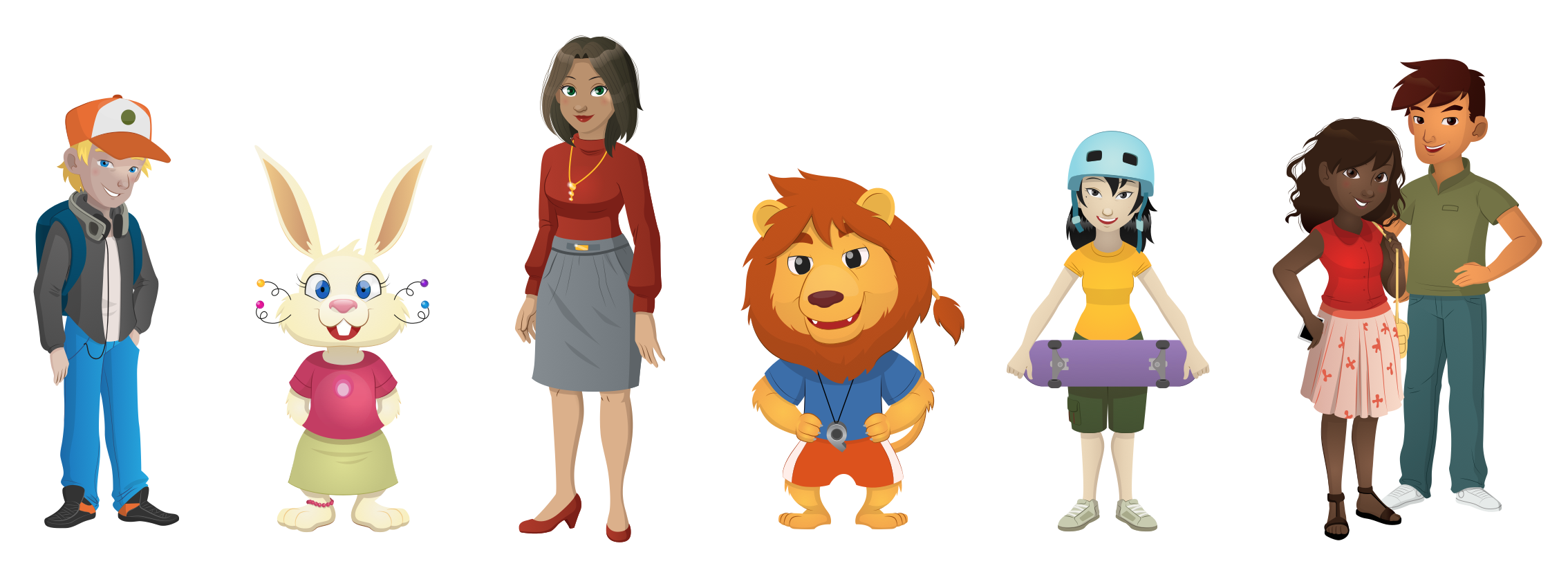New Features
Every year, Typing Pal releases a major update that includes a wealth of new features and improvements. Discover them all here!
Update 2025
Provisioning With ClassLink
Exclusive to the School Edition
Account provisioning is now available with ClassLink—a widely used platform in North America. This will make it easier for schools to manage accounts and access. Provisioning has been made possible by a new database architecture that will fast-track the implementation of other provisioning systems that schools commonly use.
Custom Words in Monkeys in Jeopardy
The Monkeys in Jeopardy game has a new mode: Custom words. Add your own list of words, such as weekly vocabulary, to teach your students how to spell and type while having fun. They’ll be chimp-ions in no time!
Continued Commitment to Security
Typing Pal complies with the most widely recognized standards for safeguarding personal information. We have therefore implemented new security measures, including procedures to counter potential credential stuffing attacks.
Update 2024
Option to Add Multiple Administrators to a School
Exclusive to the School Edition
At the request of educators and school staff, the option to allow more than one administrator account to manage a school has been added to Typing Pal’s management system. Now multiple school administrators can share the responsibility! The subscription manager can provide schools with a safety net by adding a backup account so someone can stand in for the usual administrator in a pinch. That way a school doesn’t inadvertently find itself stuck without one when duties are reassigned or when roles change, for example.
Word Waves
Your students can now boost their vocabulary while they perfect their typing technique! Word Waves features themed drills where students start out by learning to type a word visually, then again without seeing it on the screen—this time they need to listen as it’s read aloud. These activities help students learn to reflexively spell the word correctly while typing it quickly. Typing Pal even provides the definition, extracted from the writing assistant Antidote’s dictionaries.
Word Wave Badges
A wealth of new progress and performance badges can be unlocked by your students when they complete each section, when they complete all the sections and when they achieve 100% accuracy on 5, 10, 15, 25, 50 and all Word Waves. There’s also a new mystery badge for them to pull from the depths… if they can figure out how to snag it!
Twice the Spells to Type
The educational game released last year, Magical Duel, lets students practice their technique by typing out spells for their character to cast against adversaries. This year we’ve doubled the number of fantastical phrases available to type for even more variety. Now’s the perfect time for superfans to revisit the challenge!
Updated Introductory Video
The 7 Keys to Success video has been revamped. Rediscover it—and the principles of good typing technique—with your students when classes are back in session! Watch the video by clicking Basic Advice under Preparation at the top of the training program.
Update 2023
Magical Duel
Joining the educational games Cosmik Ball (played by typing single characters) and Monkeys in Jeopardy (played by typing words), comes Magical Duel (played by typing phrases). Set in a fantasy world, this game requires students to choose spells strategically and type them out correctly for their character to be able to defeat a series of opponents.
Game Badges
Students can earn new badges by winning rounds 5, 10, 15 and 20 of Magical Duel. They can also unlock a mystery badge by playing the game. How? It’s a secret!
Personal Rankings for Each Activity
A new link on the screen that appears after an activity has been completed lets students consult their activity history and view past results. This feature makes it easier for them to track their progress on a particular exercise or test.
Activity Log Date Filter
In response to feedback from teachers, a date filter has been added to allow quick access to activities carried out over a given period. This feature can be accessed from both the management interface and the student interface.
Recommended Target Charts
Charts provide numerical targets for each age group (ages 6–11, 12–16, 17+) and skill level (beginner, intermediate, expert) to guide goal setting for typing speed and accuracy.
Option to Add Multiple Teachers per Group
Exclusive to the School Edition
Group management settings are being updated so that multiple teachers can be assigned to the same group starting at the beginning of the new school year.
Settings to Manage Teacher Account Permissions
Exclusive to the School Edition
In response to requests from school officials, super administrators and school administrators can now limit teacher account permissions to edit student accounts, groups and text collections.
Setting to Define the Data Retention Period
Exclusive to the School Edition
Super administrators can now specify the amount of time after which accounts will be automatically deleted following subscription expiry. This setting makes it easier to comply with their institutional data management policies, for example.
Update 2022
Educational Practice Texts
Each collection of texts—easy, intermediate and difficult—now has an additional section about the English language (or the French language, depending on your subscription). These practice texts, inspired by the language guides in the writing assistance software Antidote, allow students to strengthen their typing skills while reviewing their knowledge of language in a fun way!
Limited Edition Badges
After the progress, performance, persistence, and mystery badges, a new type of badge is coming to Typing Pal: limited edition badges. These can only be unlocked within a specific timeframe corresponding to a particular event. For example, Typing Pal’s very first limited edition badge, Back to School 2022, is available from August 25 to September 15, 2022. The appearance (and disappearance!) of these challenges is designed to sustain your students’ interests all year long. They are announced on Typing Pal’s badge page and on our Facebook page.
Controlling Access to Move On Activities
Exclusive to the School Edition
We always take educators’ requests into consideration. Therefore, it’s thanks to you that teachers are now able to lock practice texts and improvement activities. Since game locking was already in place, you can now independently manage access to each type of activity in the Move On tab. This way, you can focus your students’ attention on the type of activities of your choosing for each of your groups. The relevant settings can be found in the Settings section of the Group Summary page.
Computer Code Redesign
After we replaced our server system last year, we began a complete redesign of Typing Pal’s computer code. These efforts are already bearing fruit. For example, we rolled out over 20 updates—mostly for patches and bug fixes—without a single service interruption. New security measures have been put in place to protect your personal information. The algorithm that generates content for the improvement activities and the Monkeys in Jeopardy game was strengthened to better prevent the accidental spelling of inappropriate words in an educational context.
Update 2021
Improved Safety, Stability, and Performance
Major upgrades to the Typing Pal servers’ infrastructure have further improved its safety, stability, and performance. These upgrades also lay the groundwork for new improvements to be developed—look out for them next year.
Simplified Association with Office 365, Google, and Clever Accounts
Exclusive to the School Edition
When login is done with an Office 365, Google, or Clever account, Typing Pal now recognizes the associated email address and checks whether a Typing Pal account already exists for that address. For the school, this avoids the accidental creation of an additional account where one already exists. For the student, login is now completed in two clicks—no additional password needed.
Number Pad Training
Not all keyboards come with a number pad, but if you’re lucky enough to have one, make the most of it! New training texts including serial numbers, mathematical operations, decimal numbers, and whole numbers help you develop the typing skills needed for data entry.
Easier Process for Adding and Testing Out Texts
Exclusive to the School Edition
Now it is even easier for you to add your own training texts, as the special characters created by some word-processing software programs (“curly” apostrophes, hairline spaces, etc.) are automatically replaced by the universally recognized characters used by Typing Pal. Plus, you can test out your newly created activities without leaving the management interface.
Additional Details for Better Monitoring
Exclusive to the School Edition
You can view the last exercise each student has successfully completed, just by consulting the student list—handy for checking who is behind and who is ahead. The student log also tells you the number of attempts for each activity. A new filter identifies the lowest completed scores, plus you can now erase one at time to avoid unduly affecting the statistical reports.
Automatically Generated Letters to Parents
Exclusive to the School Edition
With the click of a button, create an individual letter for all the students in your group. Each letter includes the student’s name and the instructions for logging into Typing Pal, inviting parents to support their child’s training at home.
Clues For Mystery Badges
Students now receive a clue to help them collect the mystery badges. If they need more help, you can always access the solutions in the management interface. Six new challenges have also been added.
All release notes for 2021
Technological Infrastructure
- Full replacement of servers and structural changes.
- Improved safety mechanisms for the software platform.
- Modernized and upgraded application code.
Login
- Simplified association between Typing Pal and Office 365, Google, and Clever accounts.
Student Environment
- New section with 12 training texts on the number pad for each of the three environments (6 to 11 years, 12 to 16 years, 17 years and over).
- Clues to help students obtain the mystery badges.
- Six new mystery badges.
- Improved display of data in the activity calendar. Future months can now be viewed during the first year of training.
- Correction of a display problem in the keyboard viewer in Windows. Replacement of the Cmd key with Win.
- Removal of extra spaces before carriage returns at the end of a line in timed texts. Greater consistency with the format of other activities.
- Correction of an animation problem that sometimes appeared in Safari when typing errors were made.
Management Tools
- Automatic replacement of the special characters created by some word-processing software programs (“curly” apostrophes, hairline spaces, etc.) with universally recognized characters.
- New function to test personalized texts directly from the management interface.
- Latest exercise successfully completed (having achieved objectives) displayed in the student list for a group.
- Statistics on the number of attempts made by a student for an activity.
- More intuitive sorting of badges in the student’s record.
- More efficient loading of the student log.
- Filter to display lowest completed scores for each activity.
- Option to erase a chosen result.
- Generator for letters to parents that include the student’s name, the name of the class leader, the school’s personalized URL, and the login instructions.
- More teacher accounts displayed in the drop-down list of the form for creating school accounts.
Update 2020
New Home Screen
Your students will soon be greeted with a dynamic screen including tiles that update to reflect their progress. For example, once they’ve studied the tips and completed the initial test, the corresponding tiles become Exercises and Texts tiles. As well as offering shortcuts, these tiles indicate the number of activities completed, giving students an overview of their progress.
More Attentive Coaches
They’re more instructive, too! The coaches are characters chosen by your students to guide them through their training. Now, they offer more than just encouragement. They look at the progress made and offer targeted recommendations on which parts of Typing Pal’s pedagogical program to pursue next. For example, a coach may look at a student’s progress and suggest some improvement activities.
Kudos for Record-breaking
To help motivate students to redo exercises and texts, their best results in terms of both speed and accuracy appear in the targets panel just before the beginning of the activity. If they manage to beat one of these results, they get a gold medal.
20 New Badges
There are already fifty badges to collect in Typing Pal, rewarding students for their achievements and encouraging them to persevere. Five new badges for attendance are awarded on a weekly, monthly and yearly basis. Six new badges are awarded for sticking to improvement activities, and nine more for those keyboard aces who complete a number of exercises and texts with 100% accuracy.
Audio Feedback
We have also added sounds. After each activity, a sound effect lets students know if they have reached their goal or not. Whenever an improvement activity is passed or a record is smashed, another distinctive sound is used for celebration. And don’t worry if you prefer a quiet working environment – audio feedback can easily be disabled in the settings.
Visual Feedback
With your permission, Typing Pal shows speed and accuracy statistics as students complete an exercise or type a text.This has been the case for years, but now the statistics change color, allowing your students to see in real time whether they are reaching their speed and accuracy targets. This visual feedback will help students focus their efforts.
Better Progress Tracking
Exclusive to the School Edition
Before, you could easily see how many activities your students still had to complete, but it was harder to identify the activities themselves. Thanks to two new tabs in the student’s file, Exercises and Texts, you no longer need to analyze the log to get this information. Each of these tabs displays the full list of activities as icons. You even have access to the step-by-step progress chart.
Dark Mode
Dark mode is a display mode that prioritizes dark shades, emitting less blue light than traditional light display modes. Using it reduces screen glare and the mental fatigue that comes with it. What’s more some visually impaired students can read white text on a black background more easily than black text on a white background.
All release notes for 2020
Student Environment
- New home screen
- Suggests activities based on student’s progress
- Shows the number of complete activities
- Shows four useful shortcuts: Improvement activities, Games, Badges and Results
- Activity suggestions from coaches based on student’s progress
- Personal bests
- Display of the top results for speed and accuracy in an activity’s target panel
- Awarding of a gold medal when student beats a personal best
- More than 20 new badges
- 6 new perseverance badges as a reward for the completion of improvement activities
- 5 new perseverance badges reward student’s diligence in training
- 9 new performance badges highlight exceptional accomplishments
- Audio feedback
- Sound effects tell student whether or not they have met their targets
- Special sounds when an improvement activity has been completed or a record has been broken
- Option to disable audio feedback in the settings
- Visual feedback while typing through the changing colors of the statistics, which indicate whether targets are being met or not
- New video replay button in panel is displayed at the end of the activity
Display
- New dark mode uses dark colors and emits less blue light than the traditional light mode
- New types of icons indicate whether tests have simply been completed or completed without any mistakes
- Calendars now display years
Management Tools
- New Exercises and Texts tabs in student profile to make it easier to track progess and view completed activities
Update 2019
Live Supervision
Exclusive to the School Edition
See your students’ activity in real time from a dynamic new dashboard. Which students are logged in? Are they doing the right exercise? Follow them every step of the way.
Attendance Calendar
Analyze your students’ attendance with a new calendar that shows their use over the last twelve months. Evaluate your students’ participation at a glance thanks to red dots that change size.
Complete Pedagogical Resources
Discover new pedagogical resources including a start-up guide, advice on methodology and worksheets. Everything you need to guide your students efficiently.
Usage Reports for Parents
Exclusive to the School Edition
Generate summary reports showing students’ attendance and performance. Share them with their parents to involve them in their child’s progress. Together, you can encourage them to persevere.
Enhanced Certificates of Achievement
Exclusive to the School Edition
Bulk export the certificates of achievement for all the students in your group. Another new feature: the certificate now shows speed and accuracy.
Complete Statistics
Statistics now include data on improvement activities and gaming sessions. Any time spent on Typing Pal counts!
Global Search
Exclusive to the School Edition
Type a name in the new global search field and see the list of relevant results appear as you type. Whether you’re searching for a student, a colleague or an institution, you’ll find what you’re looking for right away.
More Balanced Exercises
Explore the exercises and tests for rare characters and see how much more balanced they are. Your students will easily learn those characters that can be difficult to type.
All release notes for 2019
Management Tools
- A new dashboard for supervising students in real time showing whether a student is logged into their account and displaying the activity that they are currently working on.
- New real-time information in the student’s summary showing whether a student is logged into their account and displaying the activity that they are currently working on.
- Visual improvements to the student’s summary, including the following:
- A progress chart
- A graph showing time spent on Typing Pal over the last twelve months
- The attendance calendar for the current month
- A new attendance calendar for the last twelve months.
- Improvements to the certificates of achievement, including the following:
- Speed and accuracy information
- Option for the teacher or the administrator to generate a certificate for a single student or in bulk for all the students in a group
- A new global search field allowing users to easily find a student, teacher, administrator or institution.
- New column to sort students based on the number of completed activities
- The option to generate usage reports for parents that contain the following information:
- Average speed
- Average accuracy
- Time spent on Typing Pal over the last twelve months
- The number of activities done over the last twelve months
- The number of completed activities
- The number of stars obtained for activities completed with a perfect score
- Data on speed and accuracy (fastest characters, most accurate characters, etc.)
- Improvement of students’ usage statistics, which now take into account time spent on the following activities:
- Improvement activities
- Games
- Incomplete activities
- New option to delete the results of incomplete activities and improvement activities
- Automatic adjustment of a group’s speed and accuracy targets when a student is added to it
- Access to management tools for administrators after the end of their subscription in order to export or delete information
- Export of statistical data with search criteria at the top of the lists
Pedagogical Resources
- Addition of a start-up guide for teachers.
- Creation of eleven lesson plans with worksheets adapted for different keyboard layouts.
- Redesigned self-assessment sheet for primary and secondary school levels as well as for adult education.
- Inclusion of a review of scientific literature on the benefits of acquiring a good typing method and on the best teaching methods.
- Articles containing advice on methodology on the following subjects:
- Typing method
- Keyboard accuracy
- Typing speed
- Training planning
- Addition of a legend for all the activity icons in the student environment.
Student Environment
- Addition of an attendance calendar for the last twelve months.
- Improvement of the activities log, which now takes into account time spent on the following activities:
- Improvement activities
- Games
- Incomplete activities
- Randomized content when students restart an exercise or test so that they cannot memorize an activity.
- Better calibration of exercises and tests for rare characters that can be difficult to type.
- Display of all the characters associated with exercises and tests in student’s journal.
Settings
- Addition of an option for students and administrators to block the video replay feature.
- Option to accept all types of apostrophes and quotation marks.
Display
- Handling of screens with high pixel density
- Improvement of the appearance of interface panels during loading
Security
- Student password
- Generation of random passwords that are easy to remember
- New visual indicator to show password’s strength in students’ forms
Update 2018
Log in With Clever
Exclusive to the School Edition
Clever’s single sign-on system is now compatible with Typing Pal. It joins those of Google and Office 365 to give you even more one-click login options.
Unified Interface
Students of all ages will now be brought together under one updated working interface with no disruption to their browsing habits. This unification provides a smooth transition for students moving between age groups.
Achievements Panel
Students will be able to access the brand-new achievements panel at any time from their avatar, allowing them to quickly check how far they have come. It will show them a new achievement level, badges collected, stars won, as well as their average speed and accuracy.
More Intuitive Icons
All of the training activities will benefit from a complete revamp of their icons, which will give a clearer illustration of the type and status of the activity. This way, students will quickly spot which activities need to be done or repeated.
A New Type of Exercise
Learning will be enhanced with the addition of 30 new drill-based exercises. They will help students work on their muscle memory by focusing on common character sequences. In English, this includes words ending in -ness, -ing, -ion, and many more.
144 New Texts
Four themed sets of twelve training texts have been added for each of Typing Pal’s three age groups. In total, 144 new texts open windows onto the history and richness of the world.
A Spectrum of Avatars
Nearly 50 colorful portraits are now available in addition to the existing creatures and photos. With this third collection of avatars, students will have no trouble finding a digital image to suit their personality.
All release notes for 2018
Interface
- Complete revamp of the graphical interface, unified for all age groups
- New achievements panel (accessible from the avatar), showing the following information:
- An achievement level represented by a diagram showing the percentage of completed activities
- Average speed
- Average accuracy
- Percentage of badges collected
- Percentage of stars collected
- Shortcut functionality for each of these items (leading to the activities log or the list of badges)
- Complete revamp of the activity icons for a clearer indication of the activity type and status
- Inclusion of collected badges before each step in the Exercises page
- Inclusion of collected badges before each section in the Training Texts page
- Inclusion of collected badges in the progress indicator located at the top of the Exercises page
- Added progress indicator at the top of the Training Texts page
- Improved presentation of coaches (various looks and clothing styles)
Activities
- 30 new drill-based exercises focusing on muscle memory for common character sequences such as -ness, -ing and -ion
- 144 new training texts, divided among four themed sets of twelve texts for each of the three age groups
- Six additional badges to win for these new exercises and training texts
Login
- New login mode using the Clever application
- Option for students without email addresses to request a replacement for a lost password from the login page
Avatars
- 49 new “portrait”-type avatars
- Added tab for selecting from the three avatar collections (creatures, photos and portraits)
Management Tools
- Option to search by student identification number
- Simplified password reset mechanism for students
- Visually improved management emails sent by the application (upon subscription renewal, for example)
Fixes
- Synchronization of student log entries with their school’s time zone
- Correction of a positioning problem for some speech bubbles
- Correction of minor content errors
Update 2017
Batch Import to Update Accounts
Exclusive to the School Edition
We have completely overhauled the import and export modes for Excel and CSV files. You can now effortlessly edit, move and delete hundreds of student accounts at a time, or even add your own institution’s student ID reference to each account.
Office 365 Login
After Google Sign-In, we’ve integrated another streamlined authentication process to Typing Pal. All students with an Office 365 account enjoy logging in with one click. It’s fast and simple.
State-of-the-art Privacy Protection
A new privacy policy, combined with continuous improvement to our security procedures, makes Typing Pal a safe application where students’ privacy is better protected than ever before.
Fonts for Students With Special Needs
New customized fonts will greatly help students who struggle with lookalike letters. Serif and monospaced fonts, which are easier to distinguish, may be chosen by those with special needs.
Video Tips for All
Teachers and administrators will regularly discover interesting tips on their Typing Pal news feed. We invite you to tune in and become power users! Moreover, the “7 Keys to Success in Learning to Type” video, designed to help students discover best practices in keyboarding, has been revamped.
Targeted Reset
You can now reset your students’ results for specific activity categories you wish them to start over, such as exercises, practice texts, games and tests. All other results will be kept safe.
Neutral Avatars
You told us that older students had outgrown our set of funky avatars. It’s time for them to try out our new set, carefully picked to appeal to a larger audience.
New Speed Measurement
Speed measurement reaches a whole new level of sophistication. You can now set, measure and display your students’ keyboarding speed in characters per minute. You may switch back to the word per minute display at anytime. So give it a try!
Enhanced Student Settings
Exclusive to the School Edition
Should you enable them, settings now provide students with new options such as the possibility to choose from one of three learning environments, as well as to modify their virtual keyboard configuration to match the one they are currently using.
Revamped User Guide
Discovering and mastering all of Typing Pal’s features has never been easier. Our web-based user guide, filled with pedagogically sound advice, now boasts helpful screencasts and a new chapter dedicated to the student interface, including its numerous settings.
All release notes for 2017
Import and Export
- Fully redesigned import mechanism for adding, modifying, and deleting student accounts in batch mode
- New shortcuts in the management tools allowing to import new elements directly from student, teacher and school files
- Addition of a field allowing a unique external identifier to be specified for students (e.g. their student ID).
- Processing of columns in any order (provided that headings are included)
- Intelligent support for the possible variants in column headings (e.g. first name/student’s first name/FIRST NAME, etc.)
- Ability to import files without column headings
- Ability to reimport an updated file that was previously exported from Typing Pal
- Native support for Excel format
- New Excel import templates
- Revamped CSV import templates
- New interface allowing a file to be previewed before importing it, thereby reducing manipulation errors
- Better detection of duplicates when importing
- After importing, insertion of colored bullets, allowing items that have been modified or added to be quickly identified
- Improved layout of the import error window
- If an import operation fails, access to a file with the list of errors to be corrected
- Contextual error messages
Login
- New Office 365 login mode
- Improved procedure for recovering a lost password
Privacy
- New privacy policy
- New message displayed notifying super administrators when a modification materially changes the protections outlined in the policy
- Modified architecture for storing student accounts, facilitating the elimination of personal data from the archiving system
- New mechanism for automatically deleting student accounts that have remained inactive for more than one year (the super administrator can disable this mechanism)
Activities
- New introductory video.
- Twenty-four new practice texts in “The Office” collection
- Name of the current activity displayed in the browser tab
- Achievement certificate grayed out to show that it has not yet been obtained
- Better display of games’ status when they’re locked by the teacher
- Warning message to students who try to repeat the initial test
- New progress bar in the “Badges” page
Student Settings
- Complete redesign of the “Profile and Student settings” section
- New display parameter allowing for the use of serif or monospaced fonts
- New setting allowing speed to be displayed in characters per minute (this setting can be blocked by the teacher)
New collection of avatars
- New thumbnail displaying the keyboard corresponding to the settings chosen by the student
- New thumbnail of the learning environment chosen by the student
- New thumbnail displaying recommended speed targets by age and level
Teacher and Administrator Settings
- Advanced controls allowing results to be reset for certain types of activities (exercises, games, texts, improvement activities), enabling students to start these activities again without losing other results
- New setting allowing speed to be displayed in characters per minute
- New display parameter allowing for the use of serif or monospaced fonts
- New setting allowing the super administrator to disable the mechanism for automatically deleting student accounts that have remained inactive for more than one year
Management Tools
- New page allowing teachers to view the list of badges earned by the students
- Dynamic integration of the newsfeed and tips
- New button added to save changes to the sequence of exercises and tests
- New column showing the date student accounts were last modified
- New column showing the date of teachers’ last login
- New option to sort on these columns
- More precise validation of certain fields within forms
User Guide
- Completely revised user guide with a new chapter dedicated to the student interface
- Integrated explanatory videos
- Dynamic HTML layout
- Ability to bookmark certain sections through the use of HTML anchors, making sharing easier
- “See Also” sections added, making it easier to access related topics
- Labels added allowing new features and improvements to be quickly identified
- PDF version available for download
Corrections
- Improved transitions in Google Chrome when manipulating windows
- Fix for a problem making it impossible to restart the timer after pausing an activity on the last character
- Fix for a problem allowing the dialog of an expired session to be displayed while the session was still active
- Fixes for Several minor display problems
Update 2016
Simplified Login
Get started in no time with a new streamlined authentication process, including the option to log in using your Google account with Google Sign-In.
More Activities
Rekindle your students’ interest and help them reach higher levels of typing skills with an expanded curriculum. We’ve added over 200 exercises and practice texts for your students to work on.
Timed Tests
Set new standards and refine your assessment method with new timed tests lasting one, two or three minutes.
Performance Badges
Cheer on your students when they earn new badges designed to foster their perseverance and encourage them to reach higher goals. There are 54 colorful badges to collect!
Kudos for Accuracy
Reaching a target is great, but achieving perfection is even better! Now, when the accuracy for any given exercise hits 100%, students unlock a golden activity icon.
Custom Sign-In URL
Exclusive to the School Edition
Access your Typing Pal account directly with a custom sign-in URL, such as http://lincolnelementary.typingpal.com. You don’t have to remember the school code anymore, saving you one step when you log in.
Personalized Achievement Certificate
When the final test is completed, a personalized diploma is automatically created and displayed to students in recognition of their success.
Better Coaches
In addition to their visual makeover, our coaches are now star in 10 brand new animations. What’s more, their new comments will inspire your students and guide them through their training.
Keyboard Navigation
The keys ⇥, ←, →, and ↵ can now be used to select the “Watch the replay”, “Restart” and “Next activity” functions. With no more need for the mouse, the hands gain efficiency by retaining an optimal position on the keyboard between activities.
Shortcut to Statistics
Quick access to students’ statistics is no longer reserved for administrators. As a teacher, you can now see them with a single click using a smart shortcut in the management window.
All release notes for 2016
Login
- New Google Sign-in login mode
- The ability to create a custom login URL for schools, such as http://lincolnelementary.typingpal.com
- Fully revamped login and signup pages
- Improved search for users who forget their custom URL or school code
Activities
- More than 200 new texts and exercises
- Introduction of timed tests lasting one, two or three minutes
- A new golden icon showing exercises successfully completed with 100% accuracy
- New animated star display upon successful completion of an exercise with 100% accuracy
- New exercises consisting of additional special characters
- New exercises consisting exclusively of words
- The ability to select the “Watch the replay”, “Restart” and “Next activity” functions without using the mouse
- Improved default layout of the typing area in exercises with an easier-to-follow cursor and slightly larger characters
- The ability to block certain activities and display their locked icons in the exercises panel
- Revised and reorganized content in collections of texts
- Fully rewritten messages of encouragement displayed after an activity
- Reconfigured difficulty levels: some exercises are easier while others are harder
- A visual makeover for Typing Pal coaches
- Disabling of certain keys during activities to avoid accidental interruptions
- Removal of animations from the replay window to maximize available space
- New icons for improvement activities
Achievements
- The introduction of badges to collect in celebration of students’ achievements
- A new notification system for badges earned
- An added menu to access recent notifications
- Automatic creation of a personalized achievement certificate upon successful completion of the final test
Management Tools
- New “Statistics” tab allowing teachers to access all of their groups’ statistics with a single click
- New “Advanced settings” section in the group creation dialog, including an option to choose the collection of texts to use with a group
- Added tooltips and information bubbles
- An added shortcut for creating a first group upon student account creation
- Harmonization of terminology
Animations
- 10 new entertaining animations to replace old ones
- The ability for students to choose to display either the keyboard viewer or the entertaining animations
Security
- Use of the SSL internet communications security protocol throughout the service
- Acceptance of more special characters for password creation
Corrections
- Various display problems fixed
- Problem causing superimposed best/worst finger icons on the speed and accuracy diagrams fixed
- Improved text display to prevent the accidental splitting of words
- Improved management of “Caps Lock on” messages
- Problem preventing test results from being saved after completion fixed
- Improved performance and stability in automatic text scrolling
- Readjustment of certain visual elements to improve compatibility with high pixel density displays
- Problem with password changing from the settings fixed
- Improved layout of the student log to prevent truncated columns
- Added confirmation message after a password is changed using the reset password form
- More reliable username validation
- Problem preventing students’ targets from being adjusted fixed
Update 2015
iPad Ready
Typing Pal will now run on an iPad paired with a Bluetooth keyboard. Students just need to log in and type—no download required!
Optimized for Chromebook
Smart resizing functions have been added to improve user experience. And Typing Pal’s dynamic keyboard viewer now perfectly matches the Chromebook’s. unique layout.
Rebooted Games
Typing Pal’s educational games have been completely revamped. They offer an improved design and the option to focus on different areas of the keyboard.
Better Keyboard Display
Thanks to the dynamic keyboard viewer’s smart color scheme, it has never been easier to learn which finger to use for each key.
Live Feedback
Major interface improvements include a live display of statistics such as speed and accuracy. Or not! As is the case with the games, teachers decide what students can see.
Shortcuts to Improvement
With new quick links, both in the student log and at the end of exercises, it’s easy for students to improve on their most recent performance.
Replay Mode
Typing fast is a demanding sport. With the new replay mode, teachers can be coaches, looking back on a performance and giving specific advice.
Dynamic Exercise Statuses
Exclusive to the School Edition
When teachers raise speed or accuracy targets, the completion status of exercises will now change accordingly. More ambitious targets give exercises a longer life.
Easy Account Access
Exclusive to the School Edition
It is now much easier for students to register. Also, login information may be sent to selected teachers with a single click.
Avatars!
With no less than 30 colorful avatars now available, students are sure to find one to match their personality.
All release notes for 2015
On July 3, Typing Pal enjoyed its most significant makeover in recent years. Here are all 70 new features.
General
- Compatibility with iOS and ChromeOS platforms
- Display of students’ names in each activity
- New user menu for quick access to profile options
- New animations, such as the hot air balloon on the homepage of the TGIF environment*
- A modified TGIF environment that makes full use of high-resolution displays*
- Visual adjustments and updates across all environments
Typing Analyzer
- A fully revamped typing analyzer, providing better performance and accuracy on the latest browsers
- The option to start an activity again at any time with no need to refresh the page
- The option to pause an activity at any time
- Automatic pausing whenever the application is placed in the background*
- The collection of more accurate statistics based on each press of a key, rather than characters
- Real-time calculation of statistics
- Automatic detection of accidental Caps Lock*
Activities
- A fully redesigned interface
- Compatibility with browsers’ manual resizing controls*
- Smart resizing according to screen size
- Smart scrolling, allowing users to read continuously as they type, not page-by-page
- The option to scroll manually through text
- The option to select and copy text
- Keyboard shortcuts for quick access to the pause and restart functions
- Real-time display of the following statistics: accuracy, number of mistakes, speed, elapsed time, progress in the text (displayed as a bar or percentage, or the number of completed or remaining characters)
Video Replay
- The option to replay an activity straight after finishing it
- Additional access to this feature via the student log and the teacher’s admin tools
- A display showing real-time statistics during the video replay
Instructions Panel
- Integration with the activities themselves
- Simply presented targets that clearly show the maximum number of mistakes
- Direct access to typing directions for each character in the activity
- The option to navigate between sets of instructions without using the mouse
- The option to close the instructions panel at any time and proceed straight to the activity
- The option to show the instructions at any time during the activity via the pause function
Keyboard Viewer
- Specific adaptations for Windows, OS X and ChromeOS keyboards
- The use of colors to help users associate keys with particular fingers
- Animated instructions showing how to type characters that require a sequence of multiple keys
- The option to change the layout of the Enter key regardless of the keyboard language
- Added visual markers on the F and J keys showing the starting point for each index finger
- Subtler animated hands that better illustrate the correct position
Options Panel
- Integration between this new panel and the activities themselves
- The option to hide real-time statistics
- The option to underscore mistakes in the text
- The option to hide the instructions panel at the beginning of exercises
- The option to briefly display mistakes during the exercises
- For some activities, the option to type directly into the text
Results Panel
- A completely new layout
- Results shown with more specific messages
- A button that launches the video replay
- A button that leads straight to the next activity
Games
- Different game modes that focus on specific areas of the keyboard
- Leaderboards specific to these modes
- Access to the leaderboards before beginning a game
- Fresh graphics and sounds
Avatars
- 30 fun, colorful characters to choose from
- Automatic assignment of avatars to a group
- An algorithm to minimize duplicate avatars when adding students to a group
Student’s Log
- Direct access to the log via the Results tab
- The option to sort results by clicking on column headings
- The option to repeat an activity by clicking on its title
- Improved layout
Skill Enhancement
- A new mode aimed at helping users improve their weakest fingers
- Easier access to skill enhancement activities through new shortcuts in the exercises index
- Improved layout
Management Tools
- Bulk sending of login information to selected teachers
- An integrated support form enabling easy access to customer service
- The option for teachers to block access to games
- The option for teachers to personalize the activities’ display options
- An added option to recalculate whether a student passes or fails an activity after a group’s targets change
- Updated guides
Registration Form
- Simplified one-step registration
- An added field for teacher selection, allowing filtering of the groups list
- Clearer flagging of format errors
- The option to select an avatar upon registration
*Only available on some platforms, technology permitting.