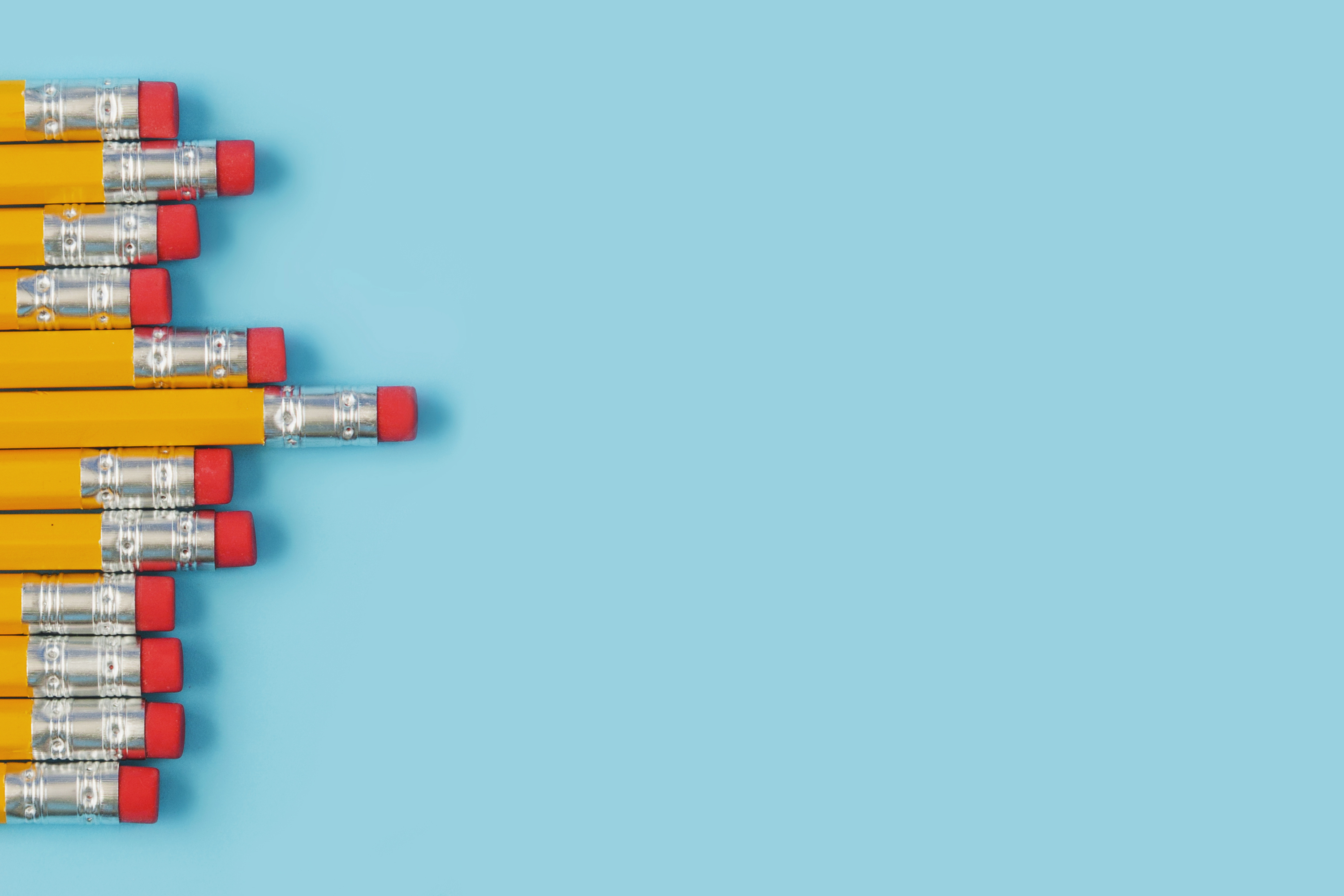
Your students’ results are invaluable. However, in some cases, it may be useful to selectively delete them. For example, you may want to delete the results of certain activities you want students to start over or reset the final test so students can retake it in a supervised school environment.

This delete function can be used for groups of students as well as for individual students. Since this process is irreversible, please use it with caution.
If you simply want to exclude certain results from your reports, much less draconian methods are available in the statistics settings panel. You can simply individually select the activities you wish to include in the calculation of averages, or choose the most appropriate results filter.



