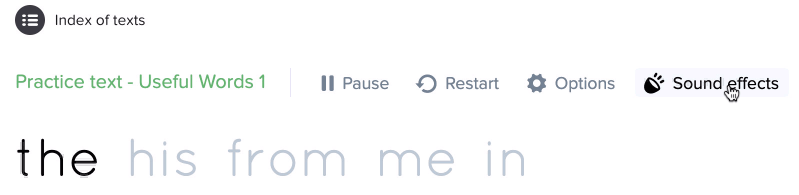Feedback
Entertaining Animations and Keyboard Viewer
Typing Pal encourages you to look at the screen while typing by displaying an entertaining animation or a keyboard viewer on the screen.
| Entertaining animation | Keyboard viewer |
|---|---|
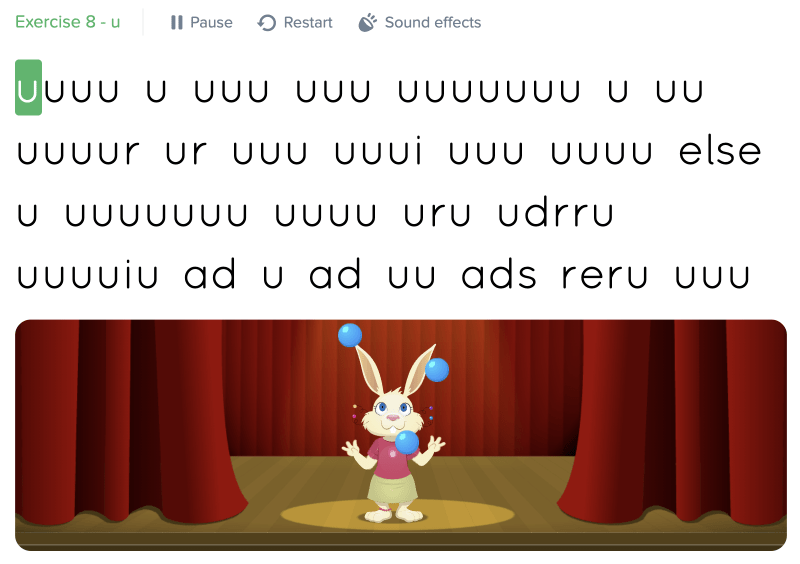 |
 |
| The entertaining animation changes based on the typing, the user’s errors, and the final result. | When an error is detected, fingers appear over the keyboard to show you which finger to use to type the correct key. |
To change how the animation zone appears or to hide it completely, see the section Activity display options.
Audio notifications