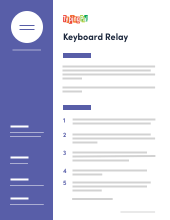Keyboard Relay
Objective
Improve students’ typing speed and accuracy.
Time
20 minutes
Materials required
- Two computers with word-processing software
- A timer
Preparation
Before beginning the activity, compose a short sentence that your students will later practice typing. For example, you could use “Speed comes with accuracy.”
Launch a word-processing program on two computers.
Activity plan
- Split the class into two teams and have students form two lines behind the computers.
- The first two students in line start the activity. Ask the two students to sit at the computers and to get ready to type.
- Choose a member of the other team to act as a supervisor to make sure that there is no cheating (e.g., copy-pasting).
- Write your sentence on the board.
- Ask the two students to type the sentence on the computer as many times as they can without making a mistake. They have 30 seconds.
- After 30 seconds, tell them that their time is up and that they must stop typing. The next student in the line for each team sits at the computer. Once the two students are ready, give the signal for the next 30 seconds of writing to begin.
- Repeat steps 5 and 6 until all students have had their turn.
- Count the error-free sentences for each team. The team that has successfully written the most error-free sentences is named the winner.