Typing Pal Authentication
To sign in, you first must have a Typing Pal account and know your Username and your Password.
| School login page | Subscription login page |
|---|---|
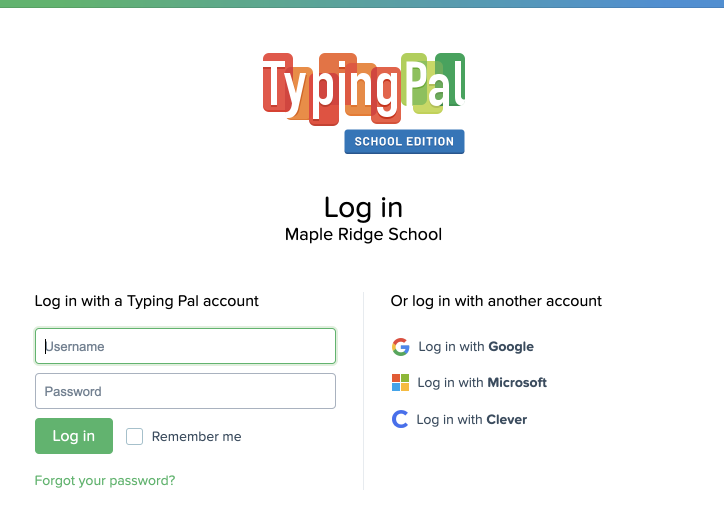 |
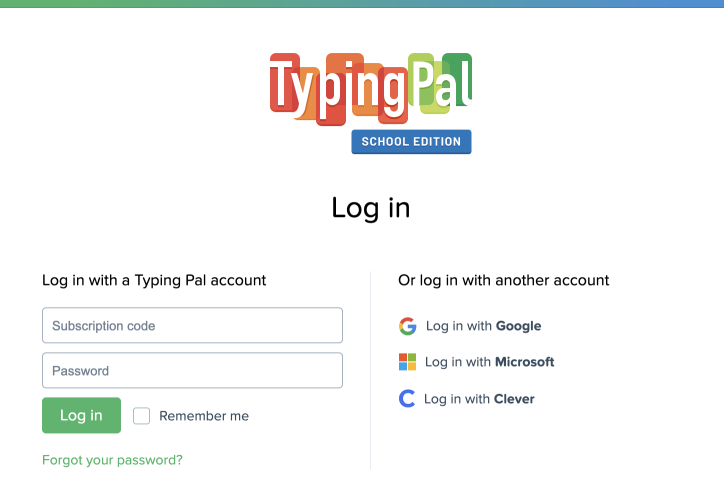 |
Login for a School Administrator, a Teacher or a Student
Once on the School login page, the school administrator, the teacher or the student signs in by entering his or her Username and Password, and then clicking the Log in button.
Tip—Clicking the Forgot your password? link automatically sends an email message to reset or recover a password.
Note — If no email is associated with your account, a student cannot use the forgotten password recovery feature. However, an administrator or teacher can change a student’s password at any time.
This function is unavailable if you use provisioning with ClassLink.
Login for a Super Administrator
Once on the Subscription login page, the super administrator signs in by entering his or her Subscription code and Password, and then clicking the Log in button.