Login Page
The login page is the gateway into Typing Pal. You can access it from a direct URL or from Typing Pal’s School Edition homepage.
Suggestion — We recommend that you use a direct URL and bookmark it in your browser. It is the most efficient way to access your school’s login page.
| School login page | Subscription login page |
|---|---|
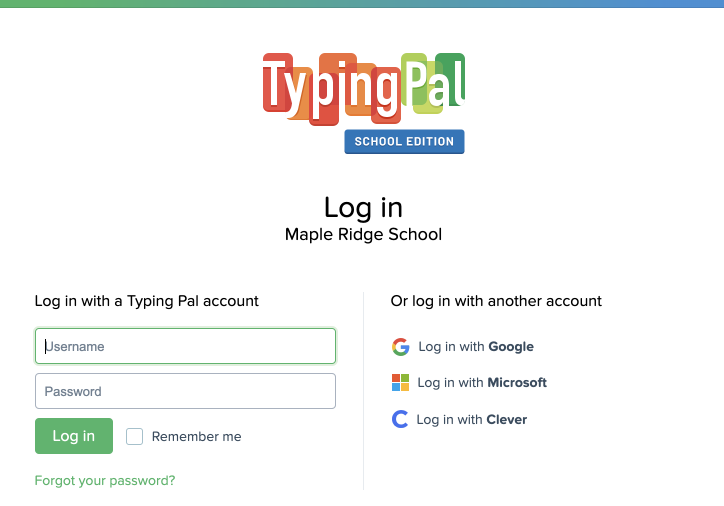 |
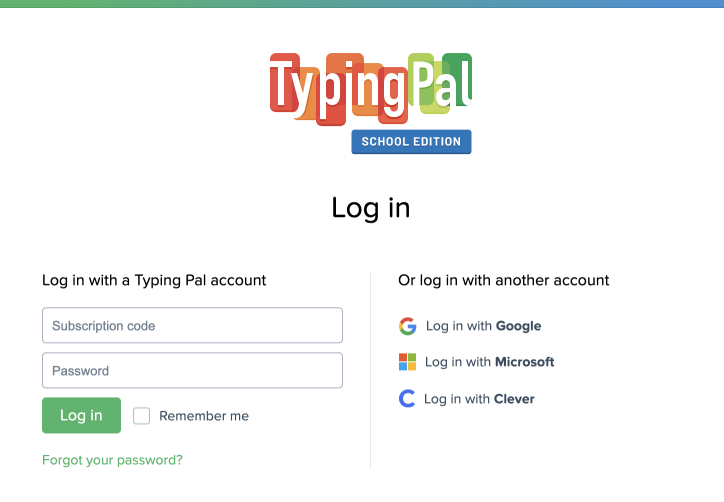 |
Access From a Direct URL
The school’s custom URL
If you are a school administrator, a teacher or a student, you can access the login page directly from your school’s custom URL. The subdomain of the custom URL usually corresponds to the name of the school, as in this example for Elm Valley School: https://elmvalley.typingpal.com.
You can sign in with your Typing Pal credentials or with a sign-in partner—Google, Microsoft or Clever.
The subscription URL
If you are the super administrator, you received an activation email containing the subscription URL to access your login page. If you’ve misplaced it, you can recreate it by typing a question mark (?) followed by the Subscription Code after the URL https://admin.typingpal.com/, as in the following example: https://admin.typingpal.com/?TTP-BHND-5096.
You can sign in with your Typing Pal credentials or with a sign-in partner—Google, Microsoft or Clever.
Access From the Homepage
Follow the steps below to access the login page from Typing Pal’s School Edition homepage at school.typingpal.com:
- Click the Log in button.
- Select School Edition.
- Enter the following information in the search box:
- Your Subscription Code if you are the super administrator;
- The name of your school if you are a school administrator, a teacher or a student.
- Select your login page from the results displayed.
Sign in with your Typing Pal credentials or with a sign-in partner—Google, Microsoft or Clever.
Tip — If you still cannot find your login page, add the name of the city after the name of the school to refine your search.
Suggestion — Administrators should specify a school’s country, region and city in the school’s profile so users can find their login page more easily.
Note — If you are used to using a School Code, you can still enter it in the search box to find your login page.