Student Summary
Students who practice regularly throughout the year will improve their typing skills more quickly than those who do not. The Student Summary screen lets you review the consistency of a student’s engagement with the program, as well as their average performance and progression through the training activities.
-
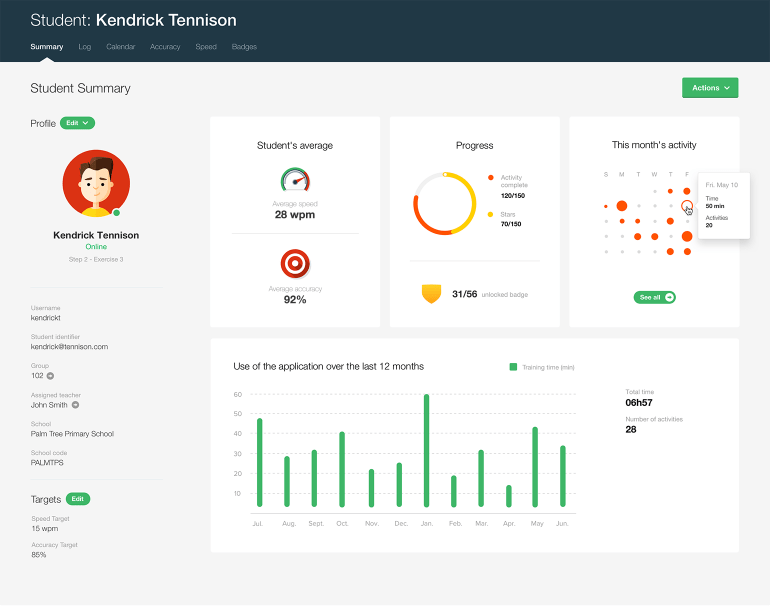 1234
1234
- Average performance — View the student’s average typing speed and accuracy calculated from all results on all exercises, tests and practice texts completed to date.
- Program progression — Find out how many training activities the student has completed, how many stars they have earned and how many badges they have unlocked to date.
- Training activity for the current month — Track how much time the student is spending on typing practice this month. Daily training time is represented by proportionally sized red dots. Hover the cursor over a dot to display the duration and number of activities completed by the student on that day. Click See all to view the annual calendar (also accessible under the Calendar tab).
- Training activity over the last 12 months — See a monthly breakdown of the student’s total training time for the past year.